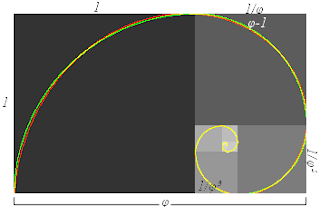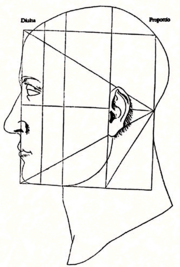Ok everyone knows the rule of thirds….No? Well here it is. The rule of thirds says take your paper and divide it into thirds horizontally and vertically. Then use this grid to layout your designs. It is a good concept but there is a better rule, and it is only different by a little. The new rule is the rule of Phi. Phi is the mathematical term for an ratio found all over the place in nature and art (1:1.618033988), Also known as the Golden Rectangle. The Mona Lisa is constructed of dozens or even hundreds of these rectangles. Here is a spiral Constructed from them. The Parthenon was constructed of hundreds of golden
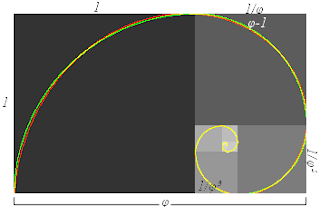
rectangles. And the human body is marvelously constructed of golden rectangles And you can use them in your scrapbooking too.
Here it is 7.416 (also 7 7/16) If you use a 12 x 12 sheet of paper then 7 and 7/16ths inches is your friend. Draw a vertical line at 7 7/16ths inches and you have a Golden Rectangle. Then measure from the other side and draw another line at 7 7/16ths. Do the same from the top and bottom. Here you have the start of your grid. Use it to place your pictures. On the page and see what happens. You can either center your pictures on the intersections or use the lines as guidelines for the edges of your pictures, it doesn’t matter both approaches work. You ca

n get more elaborate too try drawing a line from one intersection to the corner of your paper. Wherever the line crosses another line draw a horizontal and vertical line [pic] using this approach you can create a more complex grid for placing your pictures. Every time you draw another line you create more golden sections and more options for you to place your pictures using a method proven over thousands of years and used by the greatest minds in art and science.
Some people will say that using a grid like this is limiting to them. And in some way I agree but I also think it is freeing.
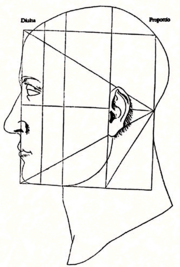
How much time do you spend shuffling pictures up and down back and fourth to get just the right placement? Using a grid of golden rectangles you will be amazed at how that time is cut down to nearly nothing letting you spend your time on more important things like picking those pictures and thinking up just the right quote.
Next we will explore some layouts using this model. Stay tuned!
Jeanne and Jospeh